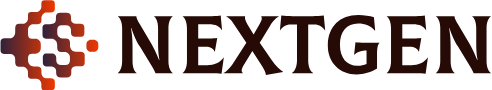In the rapidly evolving world of gaming, understanding the nitty-gritty details of hardware specifications can help gamers and tech enthusiasts optimize their systems for peak performance. One of the critical components often overlooked is the CPU cache. As games become increasingly complex, the role of CPU cache in gaming performance has become more significant. This article delves into how CPU cache affects gaming, its different types, sizes, and why it matters.
Understanding CPU Cache
The CPU cache is a small yet ultra-fast memory location built directly into the CPU. It is designed to store frequently accessed data and instructions to allow quicker execution. The primary role of the CPU cache is to reduce the time taken to access memory.
Types of CPU Cache
- L1 Cache: The fastest and smallest type of cache. Located directly on the CPU core, it holds critical data needed immediately by the CPU.
- L2 Cache: Larger and slightly slower than L1, typically shared among multiple cores.
- L3 Cache: The largest and slowest, shared across all cores in the CPU.
The Relationship Between CPU Cache and Gaming Performance
CPU cache acts as a bridge between the processor and memory, reducing latency and increasing throughput. This is particularly important in gaming, where every millisecond counts. Below is a table summarizing the different levels of cache and their characteristics:
| Cache Type | Size | Speed | Sharing |
|---|---|---|---|
| L1 | 16-64 KB | Fastest | Per Core |
| L2 | 128 KB-256 KB | Slower | Shared Among Cores |
| L3 | 2-32 MB | Slowest | Shared Across All Cores |
Impact on Frame Rates
Higher cache levels generally translate to smoother frame rates in gaming as they allow quicker processing of game data. For modern games, where large datasets and rapid calculations are standard, having more cache can lead to notable performance improvements.
Real-World Benchmarks
Studies and benchmarks have shown that processors with larger caches perform better in handling modern games, particularly in scenarios involving high resolutions and complex physics calculations.
For example:
- Games like “Cyberpunk 2077” and “Call of Duty: Warzone” benefit significantly from CPUs with larger L3 caches.
- In CPU-bound scenarios, the additional cache helps reduce stutters and frame drops.
Why Does Cache Matter?
Cache matters because it acts as the first line of memory for the CPU. Faster access to data means quicker processing, which is crucial in gaming where instructions need to be executed rapidly. In gaming terms, this translates to faster load times, smoother gameplay, and overall better responsiveness.
Comparison of Popular CPUs
Here is a comparison of some popular CPUs and their cache sizes:
| CPU Model | L1 Cache | L2 Cache | L3 Cache |
|---|---|---|---|
| AMD Ryzen 9 5900X | 64 KB per core | 512 KB per core | 64 MB |
| Intel Core i9-11900K | 64 KB per core | 512 KB per core | 16 MB |
| AMD Ryzen 5 5600X | 32 KB per core | 512 KB per core | 32 MB |
| Intel Core i5-11600K | 64 KB per core | 512 KB per core | 12 MB |
Optimizing Gaming Performance
To fully optimize gaming performance, one must consider the balance between the CPU, GPU, memory speed, and of course, the cache. Prioritizing CPUs with higher cache sizes, especially for modern and graphically intensive games, can yield noticeable improvements in gameplay.
Tips for Gamers
- Choose a CPU with higher L3 cache if you plan to play modern, resource-intensive games.
- Pair your high-cache CPU with a powerful GPU for balanced performance.
- Regularly update your system drivers to take advantage of optimization.
Conclusion
Understanding the role of CPU cache in gaming performance is crucial for anyone looking to enhance their gaming experience. With the ever-increasing demands of modern games, having a CPU with adequate cache can make a substantial difference in achieving smoother gameplay, higher frame rates, and faster load times. As you evaluate components for your gaming rig, don’t overlook the importance of CPU cache. It’s a small detail that can lead to big improvements in gaming performance.