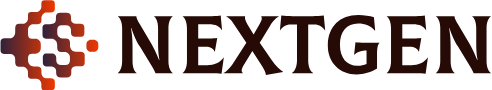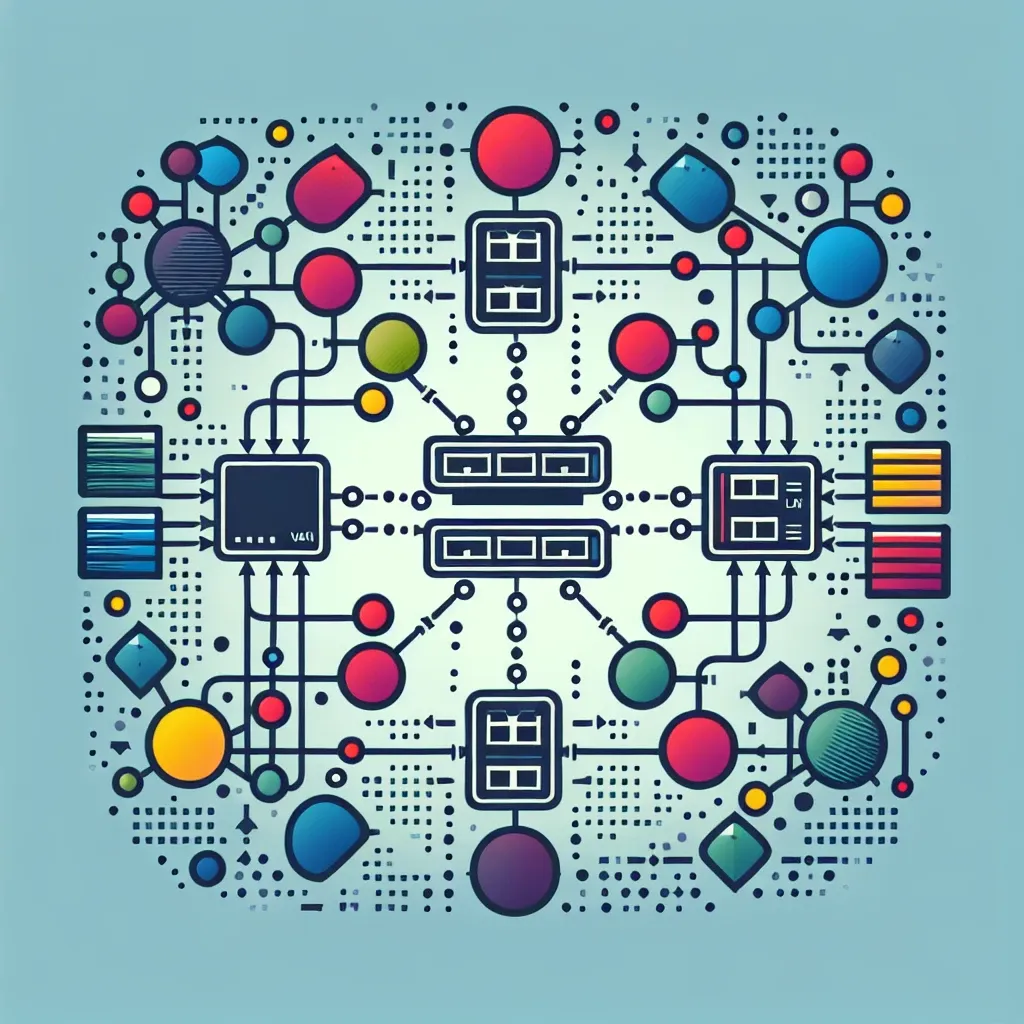In modern networking, Virtual Local Area Networks (VLANs) are pivotal in enhancing the efficiency, scalability, and security of large networks. One of the essential components in designing and implementing VLANs is the network adapter. This article delves into the role of network adapters in a VLAN, explaining their functions, configurations, and significance in network architecture.
Understanding VLANs
A Virtual Local Area Network (VLAN) is a subgroup within a larger network, enabling devices to communicate as if they were on the same physical network segment, regardless of their actual location. VLANs improve traffic management and enhance security by isolating network segments.
Key Benefits of VLANs
- Improved Security: VLANs segregate sensitive data, reducing the risk of unauthorized access.
- Efficient Traffic Management: VLANs reduce broadcast traffic by confining it within a specific segment.
- Scalability: VLANs facilitate easier network scalability without extensive re-configuration.
What is a Network Adapter?
A network adapter, also known as a Network Interface Card (NIC), is a hardware component that connects a computer or device to a network. This card facilitates data transmission and reception between the device and the network.
Functions of a Network Adapter
- Physical Connection: Establishes a physical link to the network via Ethernet or wireless connections.
- Data Transmission: Converts data into signals compatible with the network medium.
- Data Reception: Receives incoming signals and converts them back into data for the device.
Role of Network Adapters in VLANs
Network adapters play a crucial role in VLANs by enabling devices to participate in multiple network segments. They ensure proper data tagging and packet management, facilitating smooth communication within a VLAN.
Key Responsibilities of Network Adapters in VLANs
- Tagging and Untagging: Network adapters tag data packets with VLAN identifiers for proper routing and later remove these tags upon arrival.
- Segmentation: Adapters help isolate traffic within specific VLANs, ensuring data traffic stays within designated segments.
- Performance Optimization: Proper configuration of network adapters helps optimize data transfer rates and reduces latency.
Configuring Network Adapters for VLANs
Setting up network adapters to work with VLANs involves specific configuration steps. Here’s a step-by-step guide:
Step 1: Access Network Settings
Navigate to the device’s network settings through the control panel or system preferences.
Step 2: Locate the Network Adapter
Identify the network adapter intended for VLAN configuration.
Step 3: Enable VLAN Tagging
Enable VLAN tagging on the adapter using network management tools or software provided by the adapter’s manufacturer.
Step 4: Assign VLAN IDs
Assign the necessary VLAN IDs to the network adapter, ensuring proper data segregation and routing.
Step 5: Save and Test the Configuration
Save the changes and test the configuration to ensure seamless VLAN operation.
Common Issues and Troubleshooting
Despite proper setup, network adapters may encounter issues when working with VLANs. Here are some common problems and solutions:
Issue: Connectivity Problems
Solution: Ensure VLAN IDs match across all network devices. Check for proper cabling and adapter configuration.
Issue: Incorrect VLAN Tagging
Solution: Verify that VLAN tagging is enabled and the correct IDs are assigned. Update network adapter drivers if necessary.
Issue: Performance Degradation
Solution: Examine network traffic for bottlenecks. Optimize network adapter settings for improved performance.
Best Practices for Utilizing Network Adapters in VLANs
- Regularly Update Firmware: Keep network adapters’ firmware up to date to ensure optimal performance and security.
- Monitor Network Performance: Continuously monitor network performance to detect and resolve issues promptly.
- Document Configurations: Maintain detailed records of VLAN configurations and network adapter settings.
- Invest in Quality Hardware: Use reliable and high-performance network adapters to minimize potential issues.
Conclusion
Network adapters are fundamental to the efficient functioning of VLANs, enabling necessary segmentation and improved traffic management. By understanding and properly configuring network adapters, network administrators can optimize network performance, enhance security, and ensure seamless communication across VLANs.