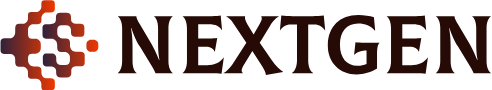Introduction
Instagram Reels has quickly become one of the most popular features on Instagram, allowing users to create short, engaging videos. However, many people wonder how to save and download Reels to their devices for offline viewing or sharing. In this article, we will guide you through various methods and tools to help you download Reels from Instagram easily.
Why Download Instagram Reels?
There are several reasons you might want to download Instagram Reels:
- Offline Viewing: Enjoy your favorite Reels without an internet connection.
- Sharing: Share Reels with friends and family who may not have Instagram.
- Archiving: Save your favorite videos for future reference.
Methods to Download Instagram Reels
1. Using Online Tools
One of the easiest ways to download Instagram Reels is by using online tools. Here are some popular options:
- SSSInstagram: A user-friendly tool that lets you download Reels by simply pasting the URL.
- SaveFrom.net: Another reliable tool that allows downloading not just Reels, but also other types of Instagram videos.
- IGram: Features a straightforward download process by entering the URL of the Reel.
2. Mobile Apps
Several mobile apps are designed specifically for downloading Instagram Reels. Some popular apps include:
- Repost for Instagram – Regram: Available on both iOS and Android, this app allows you to download and repost Reels.
- Video Downloader for Instagram: This Android app makes it simple to save Reels directly to your device.
3. Screen Recording
If you prefer not to use third-party tools or apps, screen recording is a viable option. Most smartphones come with built-in screen recording features:
- iOS Devices: Use the native screen recording feature in the Control Center.
- Android Devices: Utilize the screen recorder found in the Quick Settings panel.
Step-by-Step Guide to Download Instagram Reels
Using InstaSave
- Open Instagram and find the Reel you want to download.
- Tap the three-dot menu and select “Copy Link.”
- Go to the InstaSave website and paste the URL into the input box.
- Click the “Download” button to save the Reel to your device.
Using Video Downloader for Instagram
- Download and install the app from the Google Play Store.
- Open Instagram and copy the link to the Reel.
- Open the Video Downloader for Instagram app and paste the URL.
- Tap “Download” to save the video to your gallery.
Conclusion
Downloading Instagram Reels can be a straightforward process with the right tools and methods. Whether you choose to use online tools, mobile apps, or screen recording, you can easily save and cherish your favorite Reels. Try out these methods today and enjoy your Instagram Reels anytime, anywhere!