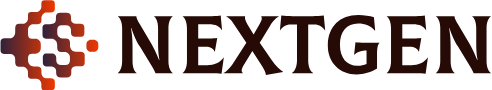The iPhone 7 made waves when it was released by eliminating the traditional 3.5mm headphone jack. While this decision initially caused some controversy, it paved the way for various new audio solutions. In this comprehensive guide, we will explain how to use headphones on your iPhone 7 effectively.
Methods to Use Headphones on iPhone 7
Here are the different ways you can connect headphones to your iPhone 7:
- Using the Lightning Port
- Using a Lightning to 3.5mm Adapter
- Using Wireless Bluetooth Headphones
1. Using the Lightning Port
The iPhone 7 comes with EarPods that connect directly to the Lightning port. Here is how to use them:
- Connect EarPods: Plug your EarPods into the Lightning port located at the bottom of your iPhone 7.
- Adjust Volume: Use the volume controls on the EarPods or the volume buttons on the side of your iPhone 7 to adjust the sound.
- Activate Siri: Press and hold the center button on your EarPods to activate Siri.
2. Using a Lightning to 3.5mm Adapter
If you prefer to use your traditional 3.5mm headphones, the iPhone 7 supports this with a Lightning to 3.5mm adapter:
- Purchase an Adapter: You can buy Apple’s Lightning to 3.5mm adapter from the Apple Store or other retailers.
- Connect Adapter: Insert the adapter into the Lightning port on your iPhone 7.
- Attach Headphones: Plug your 3.5mm headphones into the adapter.
3. Using Wireless Bluetooth Headphones
For a wireless experience, Bluetooth headphones offer another viable solution. Here’s how to connect them:
- Turn on Bluetooth: Go to Settings > Bluetooth and toggle the switch to turn on Bluetooth.
- Pair Headphones: Put your Bluetooth headphones in pairing mode. Select your headphones from the list of available devices on your iPhone 7.
- Confirm Connection: Once connected, a checkmark will appear next to your headphones’ name.
Pros and Cons of Each Method
| Method | Pros | Cons |
|---|---|---|
| Lightning Port | High-quality audio, easy setup | Limited to Lightning-compatible headphones |
| Lightning to 3.5mm Adapter | Flexibility to use traditional headphones | Requires additional accessory, may lose adapter |
| Bluetooth Headphones | Wireless convenience, broad compatibility | Battery dependency, potential audio lag |
Conclusion
The iPhone 7 offers versatile options for using headphones despite the lack of a 3.5mm headphone jack. Whether you opt for the Lightning EarPods, the Lightning to 3.5mm adapter, or Bluetooth headphones, you can enjoy your music and calls with ease. Make sure to choose the method that best suits your lifestyle and preferences for the optimal audio experience.