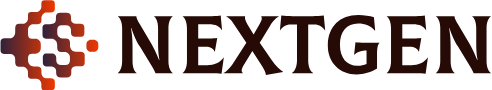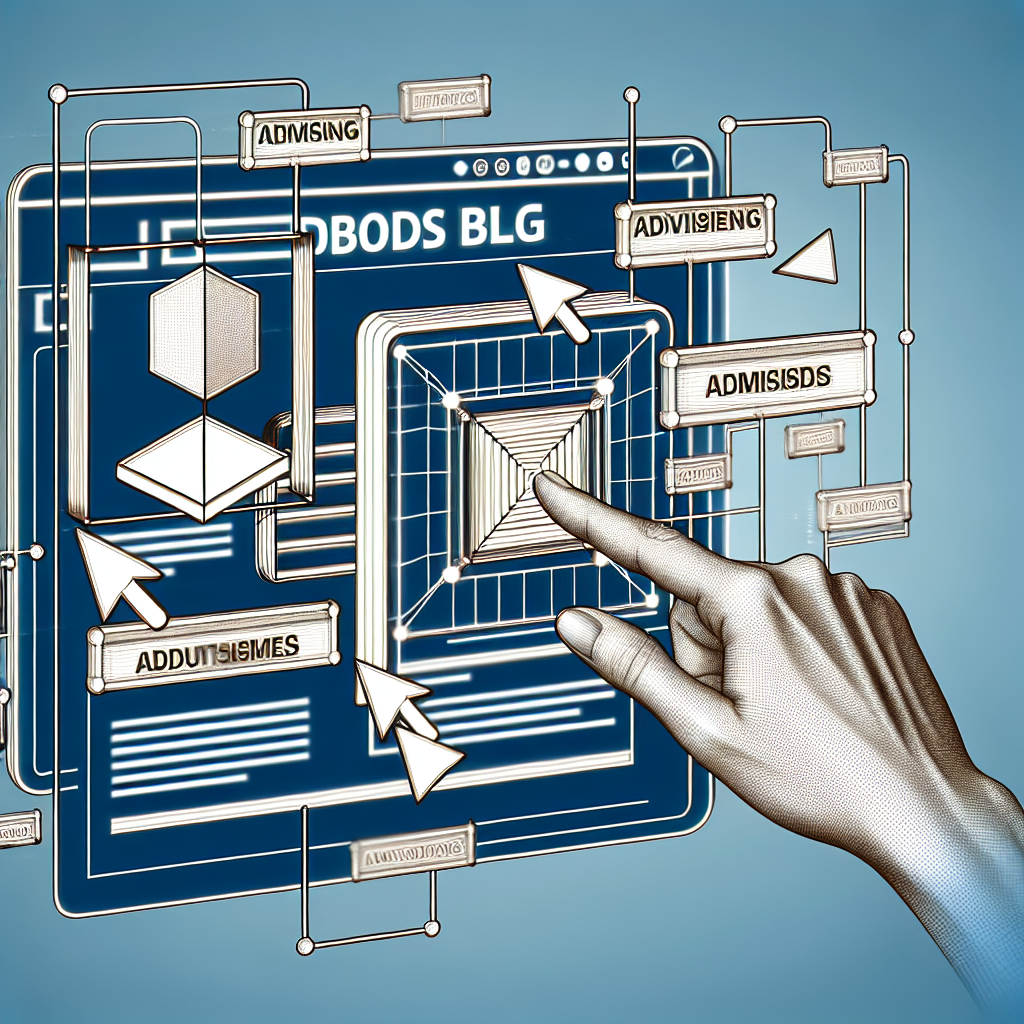Google AdSense is a powerful tool that lets bloggers monetize their content by displaying targeted ads. Integrating AdSense into your Blogger blog can turn your hobby into a potential revenue stream. This guide will walk you through the process of setting up AdSense on your Blogger blog and optimizing your ads for maximum earnings.
Step 1: Ensure Your Blog Meets AdSense Requirements
Before applying for Google AdSense, ensure your blog meets the necessary requirements to avoid rejection.
- Original Content: Your blog should feature unique, high-quality content.
- Domain Age: While there’s no official minimum age, having a 6-month-old domain can increase approval chances.
- Navigation: Ensure your website has an easy-to-navigate structure.
- Ad Policy: Comply with Google’s ad placement policies.
Step 2: Sign Up for Google AdSense
To start displaying ads, you need to sign up for an AdSense account.
- Visit the AdSense homepage.
- Click “Sign up now” and fill in the necessary details.
- Enter your Blogger blog URL when prompted.
- Submit your application and wait for approval.
Step 3: Link AdSense to Your Blogger Blog
After getting AdSense approval, you need to link it to your Blogger account.
- Log in to your Blogger account.
- Navigate to the “Earnings” tab from the left sidebar.
- Click “Sign up for AdSense” and follow the on-screen instructions.
- Grant AdSense the necessary permissions to access your Blogger account.
Step 4: Placing AdSense Ads in Your Blog
Once AdSense is integrated, you can start placing ads on your blog.
- From your Blogger dashboard, go to the “Layout” tab.
- Click on “Add a Gadget” where you wish to place the ad.
- Select “AdSense” from the list of gadgets.
- Customize the ad settings (size, style) as per your preference.
- Click “Save” to add the ad to your blog.
Step 5: Optimizing Ad Performance
Placement and optimization are crucial for maximizing your ad revenue. Here are a few tips:
- Ad Placement: Place ads above the fold for better visibility.
- Responsive Ads: Use responsive ad units to ensure they fit different screen sizes.
- Experiment: Test different ad formats and placements to see what works best.
- Content: Regularly update your blog to keep readers engaged and attract more traffic.
Step 6: Monitoring and Analyzing Ad Performance
Use AdSense reporting tools to monitor your ad performance effectively.
- Analyze which ad formats and placements are generating the most revenue.
- Regularly check the AdSense dashboard for detailed insights.
- Make adjustments based on the data to enhance performance.
Below is a summary of steps to put AdSense ads on your Blogger blog:
| Step | Description |
|---|---|
| Ensure Requirements | Your blog should meet all AdSense policies. |
| Sign Up | Create an AdSense account and submit your blog URL. |
| Link Accounts | Connect your AdSense and Blogger accounts. |
| Place Ads | Use the “Layout” tab to add AdSense gadgets. |
| Optimize | Test different placements and formats. |
| Monitor | Use AdSense reports to track performance. |
Conclusion
Integrating AdSense into your Blogger blog is a straightforward process that can significantly boost your earnings. Follow the steps outlined above to set up and optimize your ads for better performance. Remember, continuous monitoring and optimization are key to maximizing your revenue.