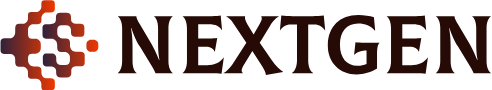Understanding the Importance of Security
Protecting your computer’s printer and files from unauthorized access over the internet is crucial for maintaining security and privacy. Unauthorized access can lead to data breaches, identity theft, and other cyber threats. Here, we’ll walk you through the steps to block other computers from accessing your printer and files.
Steps to Block Unauthorized Access
1. Use a Strong Password
- Step 1: Ensure all your accounts, including those for sharing, have strong passwords. Use a combination of letters, numbers, and special characters.
- Step 2: Regularly update passwords and avoid using the same password for multiple accounts.
2. Enable Network Encryption
- Step 1: Go to your router settings by typing the router’s IP address into your web browser.
- Step 2: Enable WPA3 or at least WPA2 encryption to ensure data transmitted over your network is secure.
3. Turn Off File and Printer Sharing
- Step 1: Open the Control Panel on your computer.
- Step 2: Navigate to ‘Network and Sharing Center’.
- Step 3: Click on ‘Change advanced sharing settings’.
- Step 4: Find the section for ‘File and printer sharing’ and select ‘Turn off file and printer sharing’.
- Step 5: Save changes and exit.
4. Use a Firewall
- Step 1: Ensure your operating system’s firewall is enabled. This can be done through the Control Panel under ‘Windows Defender Firewall’.
- Step 2: Configure the firewall settings to block unauthorized access from unrecognized IP addresses.
- Step 3: Consider using a third-party firewall for enhanced security.
5. Disable Remote Access
- Step 1: Right-click ‘This PC’ or ‘My Computer’ and select ‘Properties’.
- Step 2: Click on ‘Remote settings’ on the left-hand side.
- Step 3: Under ‘Remote Desktop’, select ‘Don’t allow remote connections to this computer’.
- Step 4: Click ‘Ok’ to save the changes.
Conclusion
By following these steps, you can significantly reduce the risk of unauthorized access to your computer’s printer and files over the internet. Staying vigilant and regularly updating your security measures will help you maintain a secure and private computing environment. Be proactive about your digital safety to avoid potential cyber threats.