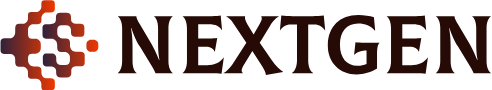Game streaming and recording have become immensely popular in recent years, thanks to platforms such as Twitch, YouTube, and Facebook Gaming. For many gamers, the ability to not only play but also share and document their gaming experiences is an essential part of the hobby. However, the capability to stream and record gameplay simultaneously requires a robust and efficient gaming PC setup. So, how do gaming PCs handle these demanding tasks?
Understanding the Basics
Both game streaming and recording consume a significant amount of resources from your gaming PC. To understand how gaming PCs manage these tasks, let’s break down the different components involved.
Key Components
- CPU (Central Processing Unit): Responsible for executing game code, encoding video streams, and managing background tasks.
- GPU (Graphics Processing Unit): Renders game graphics and offloads video encoding tasks.
- RAM (Random Access Memory): Holds game data and streaming/recording buffer.
- Storage: Typically SSDs for quick access and storage of game files and recordings.
- Network Connectivity: High-speed internet is crucial for uploading video streams in real-time.
Here’s a quick summary of how each component affects streaming and recording gameplay:
| Component | Role | Impact on Streaming and Recording |
|---|---|---|
| CPU | Executes game code and handles video encoding | High CPU load can cause frame drops and lag |
| GPU | Renders game graphics and assists in video encoding | A powerful GPU can ease the load on the CPU |
| RAM | Temporary storage for game data and buffers | Insufficient RAM can lead to stuttering |
| Storage | Saves game files and recordings | Faster storage leads to quicker read/write speeds |
| Network Connectivity | Uploads video streams to the internet | Slow internet can result in lower stream quality |
Hardware Requirements for Effective Streaming and Recording
To efficiently stream and record gameplay, it’s important to have a high-performance gaming PC. Here are some specific hardware recommendations:
- CPU: A multi-core processor is essential. Aim for at least a quad-core CPU. Popular choices include Intel Core i7 and AMD Ryzen 7 series.
- GPU: A high-end GPU such as NVIDIA GeForce RTX 3060 or AMD Radeon RX 6700 XT will provide the necessary rendering power.
- RAM: 16GB of RAM is the minimum, with 32GB being ideal for smoother performance.
- Storage: Invest in a fast NVMe SSD with at least 500GB capacity to handle game files and recordings efficiently.
- Network Connectivity: A stable and high-speed internet connection, preferably 50 Mbps upload speed or more, is recommended for HD streaming.
Optimizing Software for Streaming and Recording
Aside from hardware, software optimization is crucial for handling simultaneous streaming and recording.
Streaming Software Options
Various software options exist for game streaming, and each provides different levels of customization and performance:
- OBS Studio: Free and open-source software that offers advanced settings for live streaming and recording.
- Streamlabs OBS: A more user-friendly version of OBS, tailored for beginners.
- XSplit: A paid alternative with a variety of professional-grade features.
Recording Software Options
For recording gameplay, the following software options are widely used:
- NVIDIA ShadowPlay: Built into NVIDIA GPUs, this software allows for high-quality game recording with minimal performance hit.
- AMD ReLive: Similar to ShadowPlay but for AMD GPUs, providing efficient recording capabilities.
- OBS Studio: In addition to streaming, OBS Studio is also a powerful recording tool.
Optimizing Settings
To make the most out of your gaming PC, adjusting the software settings can significantly improve performance. Here are a few tips:
- Video Bitrate: Setting an appropriate bitrate can balance stream quality and performance. For 1080p streaming, a bitrate of 4500-6000kbps is recommended.
- Resolution and Frame Rate: While higher resolutions and frame rates look better, they require more resources. 1080p at 60fps is a common standard, but 720p at 30fps can be a good compromise for lower-end machines.
- Encoding Settings: For hardware-based encoding, utilizing your GPU will offload tasks from the CPU. Look for settings like NVENC (NVIDIA) or AMF (AMD).
- Scene Simplification: Complex scenes with many elements can strain both the CPU and GPU. Keeping scenes simple can help improve performance.
Additional Tips for Seamless Streaming and Recording
To further ensure a smooth experience, consider these additional tips:
- Regular Maintenance: Keep your system free of dust and regularly update drivers and software.
- Streaming on a Separate Device: If possible, use a dedicated streaming PC to handle the streaming tasks while your gaming PC focuses solely on the game.
- High-Quality Cables: Use high-quality Ethernet cables for stable internet connectivity and high-quality HDMI cables for video capture devices.
Conclusion
Simultaneous game streaming and recording is a demanding endeavor that requires well-balanced hardware and properly optimized software. By understanding the roles of your PC components, investing in high-performance hardware, and fine-tuning your software settings, you can achieve a seamless streaming and recording experience. Whether you’re a hobbyist or an aspiring professional streamer, the right setup can make all the difference in delivering high-quality content to your audience.