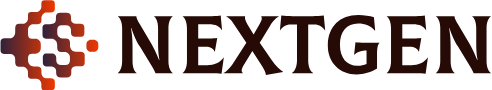As technology evolves, gamers often find themselves in need of additional USB ports for their gaming consoles such as PlayStation and Xbox. Whether it’s for connecting multiple controllers, USB drives, or peripherals like headsets and charging docks, the question arises: do USB splitters work with gaming consoles? In this article, we will explore the functionality of USB splitters, their compatibility with gaming consoles, and provide tips for a seamless gaming experience.
| Aspect | PlayStation | Xbox |
|---|---|---|
| USB Ports Available | 2-4 USB ports depending on model | 3 USB ports depending on model |
| Supported USB Versions | USB 3.0 | USB 3.0 |
| Typical Uses for Splitters | Chargers, Controllers, External Storage | Chargers, Controllers, External Storage |
Understanding USB Splitters
A USB splitter, also known as a USB hub, is a device that allows multiple USB devices to connect to a single USB port. This can be particularly useful for gamers who want to connect devices such as keyboards, mice, and controllers simultaneously. Not all USB splitters operate effectively with gaming consoles, as their functionality can depend on various aspects including the power provided and the protocols supported.
Types of USB Splitters
There are several types of USB splitters you might encounter in the market, and knowing their differences is crucial for making an informed purchase:
- Passive USB Splitters: These simply split the connection but do not provide additional power. They may work for devices that do not require considerable power.
- Active USB Splitters: These provide additional power through an external source, which is highly recommended for devices that demand more energy.
- USB Hubs: Often confused with splitters, hubs can connect many more devices and usually include various functions like additional charging ports.
Compatibility with PlayStation
PlayStation consoles like the PS4 and PS5 have been designed with a specific setup in mind. Below are some important factors to consider when using USB splitters with PlayStation consoles:
Supported Devices
PlayStation consoles generally support devices such as:
- Controllers
- External Storage Drives
- USB Headsets
Potential Issues
Not all USB splitters will work flawlessly with PlayStation because:
- The console may not recognize the number of devices plugged in.
- Power requirements for devices may exceed the supply from the splitter.
- Some models might not support USB 3.0, limiting data transfer rates.
Compatibility with Xbox
Similar to the PlayStation, Xbox consoles have their own considerations concerning USB splitters:
Supported Devices
Xbox consoles such as the Xbox One and Xbox Series X/S can support:
- Controllers
- Keyboards and Mice
- External Hard Drives
Potential Issues
When using USB splitters with Xbox consoles, gamers might face:
- Device recognition issues with too many peripheral connections.
- Power supply limitations impacting performance.
- Compatibility issues with older USB versions.
Pros and Cons of Using USB Splitters with Gaming Consoles
| Pros | Cons |
|---|---|
| Allows multiple devices to connect simultaneously. | Possible device recognition issues. |
| Can be cost-effective compared to buying separate devices. | Power limitations may reduce performance. |
| Convenient for gamers with numerous peripherals. | Not all splitters are compatible with gaming consoles. |
Tips for Using USB Splitters Effectively
Selecting the Right Splitter
Choosing the right type of USB splitter is crucial for optimal compatibility:
- Opt for active USB splitters for devices that require more power.
- Check for USB 3.0 compatibility to ensure faster data transfer.
- Look for reviews or recommendations from other gamers regarding specific models.
Testing Connections
Before using a USB splitter extensively, it is a good idea to:
- Test by connecting one device at a time to ensure it’s recognized.
- Gradually add more devices to check for any performance drops.
Conclusion
In summary, USB splitters can indeed work with gaming consoles like PlayStation and Xbox, but compatibility and functionality vary based on the type of splitter and power requirements of connected devices. By understanding the potential limitations and best practices for selecting a USB splitter, gamers can enhance their gaming setup without running into connectivity issues. Whether you’re an avid gamer or just looking to simplify your console connections, using the right USB splitter can make all the difference.